Appearance
Integrations
The Bird SDK can supplement existing customer support flows, allowing customer support to respond to the user right away, with better information about the issues.
Intercom
The following configuration will open Intercom and auto-send the Bird session link to customer support via Intercom after a session was uploaded.
js
window.birdeatsbug.setOptions({
/* ...otherOptions, */
integrations: {
intercom: true,
},
})INFO
If you have Identity Verifcation enabled on Intercom, set window.intecomSettings.user_hash matching to the email of the user who uploaded the session.
Details
js
window.birdeatsbug.setOptions({
/* ...otherOptions, */
ui: {
previewScreen: {
/* email input needs to be filled */
email: 'required',
},
},
hooks: {
afterUpload: async function setIntercomUserHash({session}) {
// the function getUserHashForEmail would probably have to make a call to your back end to get the hash
const user_hash = await getUserHashForEmail(session.uploaderEmail)
window.intecomSettings.user_hash = user_hash
},
},
integrations: {
intercom: true,
},
})WARNING
The Intercom integration currently does not work if Intercom is configured so that the user needs to interact with the widget before being able to type the message, as shown in the screenshot below:
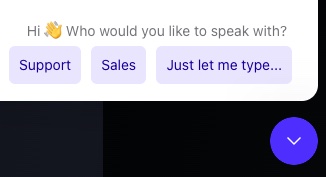
To allow users to submit an issue instantly to Intercom without the need to manually record a reproduction of what happened, as described here, enable Instant Replay.
Zendesk
The following configuration will open Zendesk and will auto-send the Bird session link after successful session upload.
js
window.birdeatsbug.setOptions({
/* ...otherOptions, */
integrations: {
zendesk: true,
},
})To allow users to submit an issue instantly to Zendesk without the need to manually record a reproduction of what happened, as described here, enable Instant Replay.